Your Cart is Empty
You are currently browsing from the location of Trion
Welcome to Natural Gas Connection
In order to show you the most relevant information, it's important to know where you live. Note that we can only sell products featured on our site to those that live in a location we serve.
Please select an option below
If your city is not included above, please click here
Sorry, we are not in your service area...yet! We are growing and hope to serve you soon. Please email us the name of your City or Town, so that we can partner with them and get you hooked up